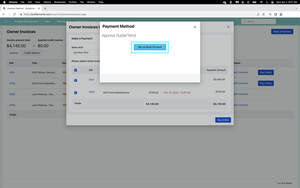YOUR HOMEOWNER PROJECT PORTAL

Online Access
Our simple site makes it possible to access your project from any computer, tablet, or phone.
OVERVIEW
Buildertrend is the project management program we use to communicate important information about your project, from the design phase throughout its completion.
The Buildertrend homeowner portal is easy to navigate and allows you to see your designs, material and product selections, build plans and financial information at your convenience. By activating your portal, you will receive important notices about action items, your project schedule, payment due dates, and warranty information.
Invoices can also be paid online for faster processing to keep your project on-schedule.
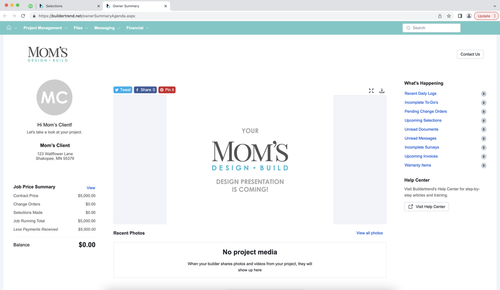
Helpful Hints:
- If you forgot your username or password – click here to reset your credentials.
- Buildertrend offers a homeowner help portal. Click here to see all the video and written tutorials that Buildertrend has created.
PORTAL SET-UP
1. Accept Invitation
Once your portal is set-up and ready for activation, you will receive an email notification from momsdesignbuild@buildertrend.net with the subject line: Mom’s Design Build Requests Your Participation. Open the email and click the “ACCEPT” button located at the bottom.
2. Create Username & Password
Follow the prompt to create your username and password.
Please Note: Buildertrend only allows one credential portal per household. If more than one person (i.e. a spouse, partner, family member, etc.) has shared authority to access and approve documents, the one credential should be shared and used to log in.
3. Download Mobile App
Buildertrend is available in the App Store for your device. The mobile app is great for quick access and approvals, but the desktop version is more user-friendly.
4. Log in & Look Around
Once you have logged in, please take some time to familiarize yourself with the portal.
On the right is a section called, “What’s Happening”. This alerts you to any actions you need to take to keep your project moving forward. Here you’ll see any payment requests (invoices), new messages, new documents, to-dos, etc.
On the left is your job price summary which tracks your initial contract, change orders, credit memos, and payments.
At the top, select Files > Documents to see all contracts, surveys, designs, and installation and warranty information. You can also share your documents with us here too.
Also at the top under Project Management > Selections, you will see all of your material selections. Please keep an eye out for notifications on selections and documents needed for signature so we can keep the project on track.
You can also watch this video overview for step-by-step navigation of the customer portal.
ONLINE PAYMENT SET-UP
1. View All Invoices
Log in to your homeowner portal and click the Upcoming Invoices page found under the “What’s Happening” section.
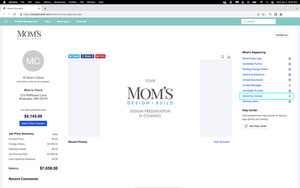
2. View and Select Invoices
Click the ID number to view the details for each invoice. Then, click Make Payment to select which invoices to pay.
On the pop-up box, check the boxes next to the invoices that are due for payment and then click Pay Online.
Note: The choice on the Select ACH dropdown defaults to Use New ACH, which is what you want selected for a new payment account set-up
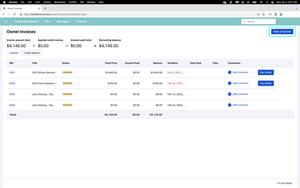
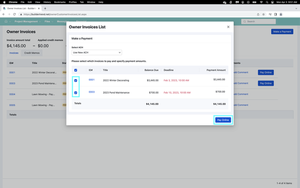
3. Click Set-up Bank Account and Follow We Pay prompts
You will reach the WePay account set up page. Click Continue and follow the prompts to link your banking information. Once the set-up is complete, WePay will deposit two micro deposits into your account that you will need to report. Follow the link in their verification email or notify Mom’s Design Build of the two amounts. Your payment will not process until the report verification has been completed.